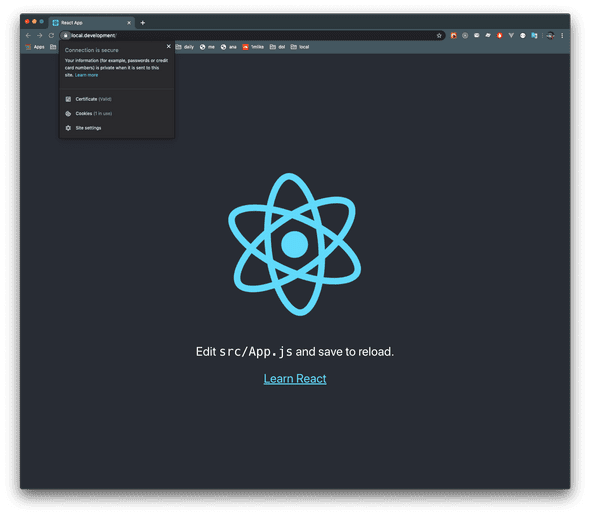Local domain name & local SSL with dev-nginxApril 19, 2020
Every time we start a project with the following URL: http://localhost:PORT, right? Have you ever thought about another way to access local development URL, like https://project-local.com or https://cool-project.dev. If this is your problem, I’ll show you a solution: dev-nginx
Install instructions and commands are explained in very detail in its repo page. In this post, I’ll show you how to set up
Step 1: Config file
You can save the config file anywhere, but save inside the project root folder is da-best, other developers can use your config file.
#nginx.yml
name: my-cool-project # This name will be created as nginx config file in /usr/local/etc/nginx/servers
domain-root: local.development # Domain name you want
mappings:
- port: 3009 # port your project listening
prefix: # Leave it blank. If you provide something. Ex: project. Then you should access it via project. local.development
# If you leave this config file like this
# You will forward http://localhost:3990 to https://local.developmentStep 2: Add domain to file host
Run this command: dev-nginx add-to-hosts-file your-domain
dev-nginx add-to-hosts-file local.developmentAfter that, your host file will be like this
##
# Host Database
#
# localhost is used to configure the loopback interface
# when the system is booting. Do not change this entry.
##
127.0.0.1 localhost
255.255.255.255 broadcasthost
::1 localhost
127.0.0.1 local.developmentStep final: Tell dev-nginx run and parse config file
dev-nginx setup-app nginx.xmlAfter this command, dev-nginx will create config file inside /usr/local/etc/nginx/servers folder
# my-cool-project
server {
listen 443 ssl;
server_name local.development;
location / {
proxy_pass http://localhost:3000;
proxy_set_header X-Real-IP $remote_addr;
proxy_set_header X-Forwarded-For $proxy_add_x_forwarded_for;
proxy_set_header Host $http_host;
proxy_redirect default;
proxy_buffering off;
}
ssl_certificate local.development.crt;
ssl_certificate_key local.development.key;
ssl_session_timeout 5m;
ssl_protocols TLSv1 TLSv1.1 TLSv1.2;
ssl_ciphers HIGH:!aNULL:!MD5;
ssl_prefer_server_ciphers on;
}
server {
listen 80;
server_name local.development;
# redirect all HTTP traffic to HTTPS
return 301 https://$host$request_uri;
}
That’s it! Now you can access https://local.development in your browser
Happy coding :) !!!