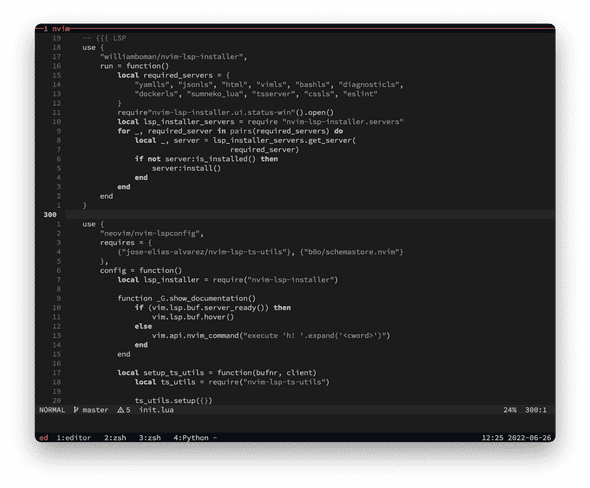Introducing my dotfilesJune 26, 2022
- font used: SauceCodePro Nerd Font
- theme:
zenwrittenin zenbones.nvim
Installation
Make sure you installed stow
brew install stowAfter that, just clone my repo to your home directory
cd ~ && git clone git@github.com:annguyenwasd/dotfiles.git && cd ~/dotfiles && rm -rf .non-stow && stow . && git stash -uif you just want to use neovim, just
stow neovimDetails
neovim config
Plugins
Treesitter
Telescope
Status line
LSP
- lsp_signature.nvim
- lspkind-nvim
- nvim-lsp-installer
- nvim-lsp-ts-utils
- nvim-lspconfig
- schemastore.nvim
- ultisnips
Completion
Explorer
Tmux integration
Git
Theme
Formatter
Comment
MISC
- BufOnly.nvim
- asyncrun.vim
- golden_size
- harpoon
- markdown-preview.nvim
- plenary.nvim
- popup.nvim
- tabular
- mkdir.nvim
- nvim-bqf
- nvim-colorizer.lua
- nvim-web-devicons
- vCoolor.vim
- vim-abolish
- vim-be-good
- vim-cool
- vim-devicons
- vim-maximizer
- vim-repeat
- vim-rooter
- vim-snippets
- vim-surround
- vim-unimpaired
Debugger
tmux config
- prefix key map to
C-a(control + a) - press
vto start selection incopymode, pressyto copy text - support mouse’s scroll wheel
- customize theme to show minial info
karabiner config
- homepage: https://karabiner-elements.pqrs.org/
lazygit & lazydocker config
- lazygit homepage: https://github.com/jesseduffield/lazygit/
- lazy docker homepage: https://github.com/jesseduffield/lazydocker